August'24: Kamaelia is in maintenance mode and will recieve periodic updates, about twice a year, primarily targeted around Python 3 and ecosystem compatibility. PRs are always welcome. Latest Release: 1.14.32 (2024/3/24)
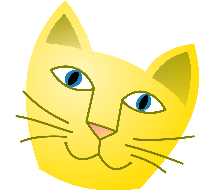
Use
Kamaelia based systems
There's quite a few Kamaelia systems as example applications in the repository on github. Some sample apps:
Kamaelia Grey
Spam reduction through greylisting. Kamaelia Grey is a SMTP proxy for your inbound email, rejecting email likely to be spam. Mail likely to not be spam is forwarded to your normal mail server.
Batch Transcoder
This watches directories for new images and videos to transcode to formats suitable for the web. You can think of it as the backend needed for a youtube/flickr type site. PDF support is likely to be added soon.
Whiteboard
A collaborative whiteboard. 2 or more machines share a display you can write on - either can be a server. Whiteboards are paginated, and therefore can also be used for remote presentations. Really cool with a tablet.
Macro
Records and transcodes digital TV for later viewing (ie timeshifting). It can do this for as many channels at once as you have CPU power and tuners available for it.
Kamaelia Documentation
Build & improve Kamaelia based systems
Documentation
Documentation is a core asset in Kamaelia. As of March 2024, this is now being significantly updated.
While this is done you are invited to look at the Component Reference for an indication of the scope of components, and the Cookbook for small examples.
Books
Two major pieces of Kamaelia documentation are booksized PDFs:
- The Kamaelia Europython tutorial. This is an 84 page book teaching you the ideas behind Kamaelia, building your own core, building components and systems.
- A newer >400 page API reference book, which documentation autogenerated & extracted from the codebase - covering both Axon and Kamaelia. (This is new as of Jan 2024 and a bit rough around the edges!)
Cookbook
This section contains a number of recipes showing how to build a variety of different types of Kamaelia systems. Sections include:
- Linking components together
- Building Network systems, clients, servers, IM, etc
- Building Digital TV systems
- Building Multimedia systems
- Using Kamaelia components & subsystems in non-kamaelia systems.
More recipes always welcome.
Component Reference
Full component reference.
Axon Reference
Full reference for Axon - the core of Kamaelia.
Tutorials
Community
Kamaelia is open source, help us improve it!
Source
Kamaelia's source is hosted on Github.
Release
The first release of the Kamaelia "refresh" project has been made:
- Github: 1.14.32 (2024/3/24)
- PyPI - 2 packages kamaelia-axon and kamaelia
These assume Python 3 only. This should be considered an alpha release. The older python2.7 releases are no longer supported with immediate effect.
Get Help (Contact)
For now, please contact us by opening a github issue on the project repo.
Summer of Code
We've were involved with GSOC some time ago. We did this for 3 years running in 2006, 2007 and 2008. It generated a wealth of components, documentation and ideas that may still be of interest and are linked to here. More than anything it proved that Kamaelia was accessible to novice developers. This content is likely to move and be updated to reflect the modern ecosystem, but is likely interesting in the meantime.
Community Console
(Please note - this section is somewhat out of date as of 2024, and will be updated. However, it does accurately reflect how Kamaelia’s primary development phase was managed)
Interested in helping out? You're more than welcome! In this area you'll find some pages which cover some areas of interest for ongoing dev, our general development process, project management process, guidelines on contributing (eg smart questions, through to code, and contributor agreements)
A quick overview
There is a BBC R&D Whitepaper on Kamaelia.
The project grew significantly after this whitepaper was written, but it's useful to give the original context:
WHP 113: Kamaelia: highly concurrent and network systems tamed (2005)
Kamaelia is a project aimed at building large scale online media delivery systems for the long term. [...] A key aim of Kamaelia is to enable even novice programmers to create scalable and safe concurrent systems, quickly and easily.
Kamaelia is a Python library by BBC Research for concurrent programming using a simple pattern of components that send and receive data from each other. The following is an example of a system made by piping the output of one component into another:
from Kamaelia.Chassis.Pipeline import Pipeline from Kamaelia.Util.Console import ConsoleReader, ConsoleEchoer Pipeline( ConsoleReader(), ConsoleEchoer(), ).run()
Or maybe you want to build a presentation tool? (imports & setup excluded here - full example)
Graphline( CHOOSER = Chooser(items = files), IMAGE = Image(size=(800,600), position=(8,48)), NEXT = Button(caption="Next", msg="NEXT", position=(72,8)), PREVIOUS = Button(caption="Previous", msg="PREV",position=(8,8)), FIRST = Button(caption="First", msg="FIRST",position=(256,8)), LAST = Button(caption="Last", msg="LAST",position=(320,8)), linkages = { ("NEXT","outbox") : ("CHOOSER","inbox"), ("PREVIOUS","outbox") : ("CHOOSER","inbox"), ("FIRST","outbox") : ("CHOOSER","inbox"), ("LAST","outbox") : ("CHOOSER","inbox"), ("CHOOSER","outbox") : ("IMAGE","inbox"), } ).run()
That's all well and good, but how is a component written? What's
inside it?
from Axon.Component import component from Axon.Ipc import shutdownMicroprocess, producerFinished class MyComponent(component): Inboxes = {"inbox" : "some data in", "control" : "stops the component"} Outboxes = {"outbox" : "some data out", "signal" : "Shutdown signal"} def __init__(self, **argd): super(MyComponent, self).__init__(**argd) def main(self): while not self.doShutdown(): if self.dataReady("inbox"): data = self.recv("inbox") # let's echo what we received... self.send(data, "outbox") if not self.anyReady(): self.pause() yield 1 def doShutdown(self): if self.dataReady("control"): mes = self.recv("control") if isinstance(mes, shutdownMicroprocess) or isinstance(mes, producerFinished): self.send(producerFinished(), "signal") return True return False
This is the simplest form a component can take. A component:
- is a class that inherits from
Axon.Component.component - has inboxes and outboxes
By inheriting from Axon.Component.component you make
your class usable by the Axon library which
is at the core of the Kamaelia library. It allows for your class to be
used with other components.
Inboxes and outboxes allow your component to be linked to and from by other components.
Then your class defines a main method that simple loop until a specific kind of message is put into the "control" inbox of the component. During the looping it checks for any inboxes and process data read from them. Eventually it yields to the Axon scheduler that goes to the next available component. By using a generator we allow the scheduler to come back to the component's loop eventually.
Note that inboxes and outboxes are pure Python dictionary hence they allow for any Python objects and are not limited to strings. The component described above is simple, complex components have many inboxes and outboxes to link to and from.
Kamaelia
Kamaelia is a library of components for all kind of tasks and topics:
For example taking the previous example we could write:
from Kamaelia.Chassis.Pipeline import Pipeline from Kamaelia.Util.Consoleimport ConsoleReader, ConsoleEchoer Pipeline( ConsoleReader(), MyComponent(), ConsoleEchoer(), ).run()
Pipeline
is component that automatically links outboxes to inboxes of each
provided component. The console components allow for reading and writing
data from and to the command line. Because Pipeline is also
a component itself it could in turns be used in another component.
Note that calling the run() method on a component blocks
the process until it is killed. You can also simply activate a component
which will then be in an active state but will run only when eventually
run is called on another component.
Now that you have the basics of Kamaelia you should dive into the documentation and have fun with this library.
